Learn how to manage your properties with Landlord Vision
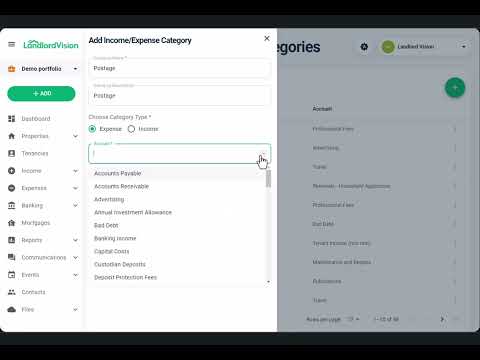
01:21
Adding new income and expense categories
Learn how and where to create your own income and expense categories in Landlord Vision.
Watch video
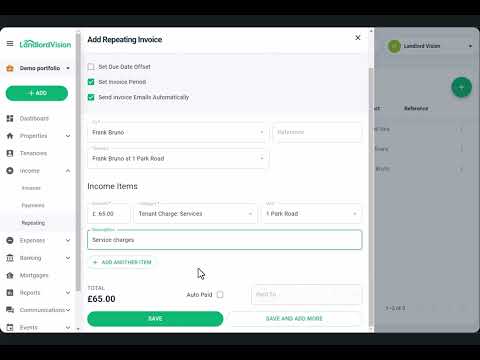
02:27
Setting up repeating income and expenses
Learn how to set up repeating invoices for income and expenses in Landlord Vision
Watch video

02:37
Entering bills and bill payments
Learn how and where to create bills and record bill payments in Landlord Vision.
Watch video
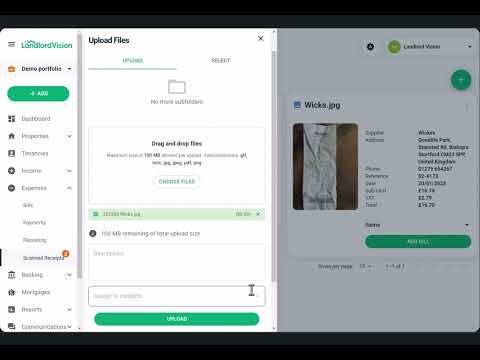
01:27
Importing scanned receipts
Learn how to upload your scanned receipts to Landlord Vision and create expense invoices from them.
Watch video

01:26
How to Remove a Misposted Payment
If a payment has been misposted against the wrong invoice, you can remove it and start over. Watch this short video to see this is done.
Watch video

02:10
How to Record a Tenant or Supplier Refund
If you need to enter a tenant or supplier refund onto the software, this video will take you through the key steps.
Watch video

01:39
How to add credit cards to Landlord Vision
Include your credit card transaction in Landlord Vision to ensure that no expense is missed.
Watch video

01:51
How to set up live bank feeds into Landlord Vision
Speed up data entry by importing your live bank feeds into Landlord Vision and reconciling your transactions.
Watch video
View All Video Tutorial Categories